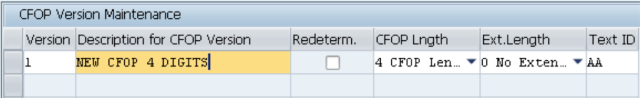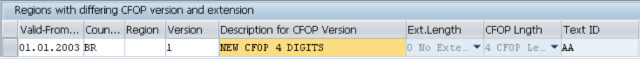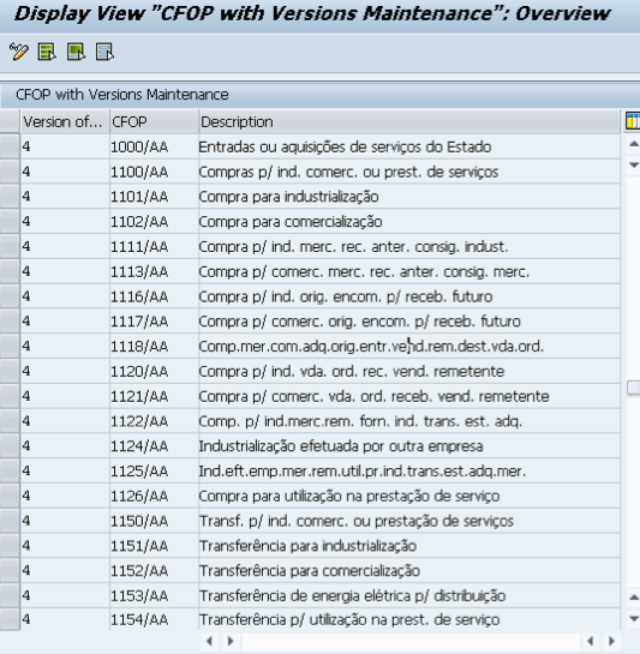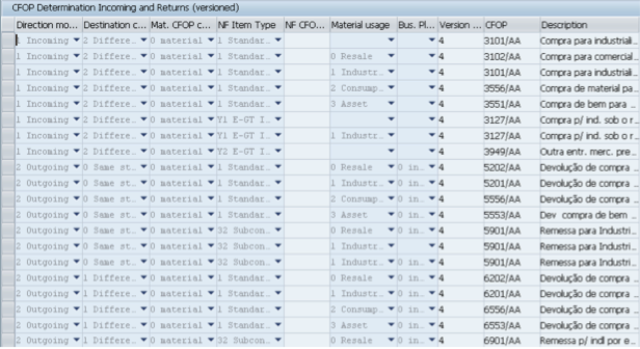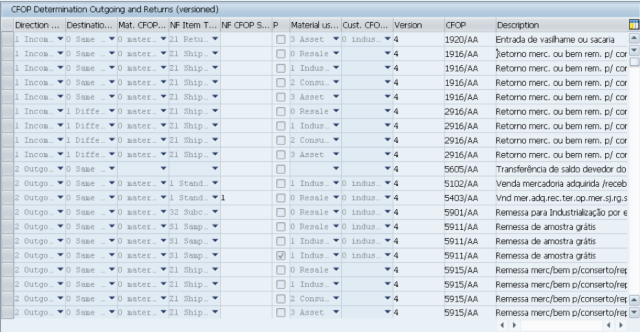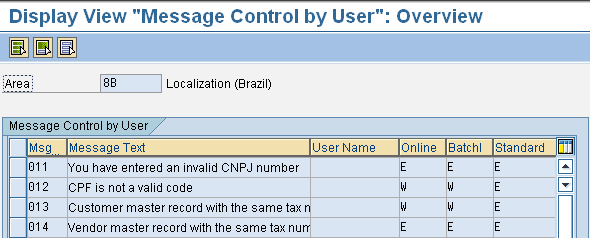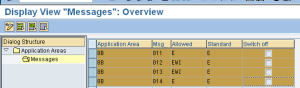Hello Folks (Incl. SAP ERP Financials - Controlling, SAP ERP Financials - Asset Accounting)
Good day to all of you!!
I always wondered on what topic one can write a blog in the SAP Financials forum, though I have written some of them in the Career Center. So, a big thanks to SAP for giving me a reason to write a blog in this favorite space of mine. And a even bigger thanks for taking this wonderful initiative to simplify the way ERP Financials are looked at.
We have been hearing a lot of buzz since later part of 2014 about Smart Finance, Simple Finance, Simple Finance Add-on, etc. I was as curious as you all to know about it and was putting efforts towards that. But to come up with a knowledge-sharing document without understanding the subject myself is something very difficult for me. Today, I feel, I am somewhat equipped to do this. Hence, would like to take this initiative.
First lets understand what these new terms are. I personally feel this whole initiative as a backward integration of SAP ERP Financials with the HANA capability, with the ultimate objective of reducing the database footprint, faster close, faster and better reporting, improved cash management, ever-reconciled data and Integrated planning. As of now, I see more of the structural / architectural changes than the changes in the functionalityper se. I would intentionally stop short of quantifying the both in terms of a %, because that's not the objective of this blog
This initiative was earlier termed as SMART FINANCE. However, later renamed as SIMPLE FINANCE. I attended one of the SAP's Boot Camps on Simple Finance and the convincing reason that was offered was that naming the new version as Smart Finance would mean that the earlier one was dumb. So, that's how Simple Finance was born.
Now lets understand the terms Simple Finance and Simple Finance Add-on.
SAP Simple Finance: is a managed service in the SAP HANA Enterprise Cloud. To make it a simple, it is a cloud based solution, that includes a new financials core as part of SAP Business Suite powered by SAP HANA.
SAP Simple Finance Add-on: For those customers who don't want to be on Cloud, but prefer an On-Premise solution, SAP offers the Simple Finance Add-on, so that they too can benefit from the related innovations to facilitate a financials transformation.
SAP suggests the Cloud based solution as the preferred deployment option. But nevertheless, one can have SAP HANA On-Premise as well.
Lets now move on to the next aspect of the blog.
There would be the typical Qs in every mind. Is the new solution stable? Is it going to be the future-next? What is the road-map for future? Do we get all of the existing functionality in the new offering?
To answer some of them, fully or partially, SAP has taken a bold decision to be the first live customer of this initiative. YES!! You heard it right!! SAP itself has migrated to the new offering before offering it to SAP Partners and Customers
One need not doubt SAP's capability to offer stable & integrated solutions. Like any other software, this might have its own teething issues, but surely seems to be a promising one. Some of the existing functionality might not be present in the new offering whereas there might be some awesome improvements as well.
As of now, I see good amount of changes in the Asset Accounting (one of my favorite topics in SAP). For those functionalities which are not present as of now in the new offering, I am very hopeful that they will be added sooner or later
Lets now understand the scope of Simple Finance and Simple Finance Add-on
The scope of Simple Finance (the cloud based solution) looks like this:
And the scope of Simple Finance Add-on (version 1.0) looks like this.
Version 1.0 of the Simple Finance Add-on was launched in 2014 and the version 2.0 is launched in 2015 very recently. This should again put to rest some of the concerns about the future road-map of this new offering.
This blog and the next in series will primarily focus on the Simple Finance Add-on 1.0 to demystify what it offers, what's new, what's missing and how does it benefit a SAP customer.
Some of the highlights of the add-on 1.0 are listed below
a. Revamped Asset Accounting: Simplifies the concept of depreciation areas, parallel valuation in asset accounting and facilitates parallel reporting by means of ledger approach as well as accounts approach
b. New GL mandatory: Classic GL no longer supported in Simple Finance. One has to be on New GL. (Need not be full fledged New GL. Lite version of New GL would suffice)
c. Concept of Data Archiving replaced with Data Aging (Hot / Cold Partitions of the Database)
d. A brand new Cash Management Solution, powered by SAP HANA
e. New Asset Accounting is mandatory. Classic AA no longer possible in the new offering
f. On-the fly summarization reports (from line items)
g. Good amount of overhaul in the Key SAP tables.
h. Option to split COGS in the FI-GL as per the Cost Component Split, etc
Simple Finance Add-on 2.0 will unleash some new changes. Material Ledger is covered in the add-on 2.0 and it is expected to change the way GL / Cost Element master is looked at.
Hope you find this blog useful and it awakens the interest in you to know more about the new SAP offering.
Do share your feedback about the blog at the end of your reading. Do leave your comments / Qs which might help in structuring the documents next in-series.
Yours enthusiastically,
Ajay Maheshwari